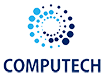Important Notice: Sage 50 Accounts Update 30.1.343.0
November 8, 2024Securing Your Organization’s Mobile Devices: Key Tips and Tricks 🔐
Mobile devices have become such a key part of modern work life that it’s easy to forget how much sensitive information they hold. Below are some practical yet often-overlooked tips to make sure your company’s smartphones and tablets remain secure—and to illustrate why it’s wise to have a dedicated management strategy in place.
1. Go Beyond Basic Passcodes
What People Usually Do:
-
A simple 4-digit PIN.
What Works Better:
-
A six-digit or alphanumeric code.
-
Biometric authentication (fingerprint or facial recognition) if supported.
Why It Matters: A weak PIN can be guessed in seconds. Extending it to six digits or using alphanumeric combinations makes an enormous difference in security. Biometrics add a powerful second layer of protection—face or fingerprint data is much harder to replicate than a simple code.
2. Use Both Automatic and Manual Updates
What People Usually Do:
-
Assume automatic updates are always running and never think twice about it.
Better Approach:
-
Enable automatic updates so your device grabs the latest patches immediately.
-
Periodically do a manual check in your system settings to confirm no updates were missed.
Why It Matters: Updates often include critical security patches that fix newly discovered vulnerabilities. If you skip them, your device may still be exposed. Even if you enable automatic updates, sometimes they fail to download or install fully. A quick manual check ensures you don’t miss anything crucial.
3. Encrypt Data at Rest
What People Usually Do:
-
Assume automatic updates are always running and never think twice about it.
Better Approach:
-
Enable automatic updates so your device grabs the latest patches immediately.
-
Periodically do a manual check in your system settings to confirm no updates were missed.
Why It Matters: Updates often include critical security patches that fix newly discovered vulnerabilities. If you skip them, your device may still be exposed. Even if you enable automatic updates, sometimes they fail to download or install fully. A quick manual check ensures you don’t miss anything crucial.
4. Embrace a Solid MDM Solution (Hint: Microsoft Intune)
Central Control:
-
A platform like Microsoft Intune helps you enforce uniform security policies and monitor devices in real time.
Selective Wiping:
-
If a device is lost or stolen, you can remotely erase just the work data, keeping personal content intact.
Why It Matters: Without centralized management, you rely on each employee to follow best practices on their own, which increases the chance of errors. With an MDM tool, your IT team or service provider can react instantly to security incidents, minimizing potential damage. Plus, wiping only company data helps you avoid liability or disputes about personal photos and files.
5. App Vetting and Whitelisting
Common Pitfall:
-
Employees install random apps for convenience without checking their legitimacy.
Better Approach:
-
Have a formal vetting process for any app that handles work data.
-
Use an MDM solution (like Intune) to whitelist approved apps and block unverified ones.
Why It Matters: Even apps that look reputable can contain malicious code or weak security practices. When you only allow approved apps, you’re ensuring that employees can’t accidentally install something risky. This reduces the chance of sensitive information being exposed through poorly designed or malicious programs.
6. Beware of “Free Wi-Fi”
Reality Check:
-
Public Wi-Fi hotspots (airports, coffee shops, hotels, etc.) are notorious hunting grounds for cybercriminals.
Safer Alternative:
-
Use a Virtual Private Network (VPN) any time you connect over a public network.
-
Deploy and manage that VPN usage via Microsoft Intune for consistency.
Why It Matters: Unencrypted public Wi-Fi is essentially a public broadcast—anyone with the right tools can snoop on your data. Using a company-approved VPN means all transmitted information is scrambled, making it much harder for attackers to see what you’re doing or steal sensitive credentials.
7. Regular Security Awareness
Make It Ongoing:
-
Offer periodic training or quick refreshers—security threats evolve rapidly, so knowledge has to keep up.
Real-World Examples:
-
Share anonymized success stories (or near-miss incidents) to illustrate why vigilance pays off.
Why It Matters: No matter how strong your tech defenses are, human error is still one of the biggest vulnerabilities. If employees are well-informed, they’re less likely to click on suspicious links or install shady apps. Continual awareness keeps security at the forefront of everyone’s mind, turning your workforce into an active line of defense rather than a liability.
8. Have a Clear Policy for Lost or Stolen Devices
Immediate Steps:
-
A dedicated point of contact or hotline to report lost/stolen devices ASAP.
-
A checklist to follow, including remote wipe or lock commands.
Long-Term Measures:
-
Document each incident to continually improve your security response.
Why It Matters: Speed is critical when a device goes missing. Quick action can protect company data before it’s compromised. If employees don’t know what to do or whom to contact, that gap in response time could allow attackers to access sensitive information. Having a clear plan helps everyone respond calmly and efficiently.
9. Separate Personal from Work (Again, Intune Helps!)
Containerization:
-
Keep work data in a secure ‘work profile’ that’s separate from personal apps and media.
Less Risk:
-
Security flaws in someone’s personal apps won’t directly threaten your company’s sensitive information.
Why It Matters: Employees often prefer using one smartphone for both personal and professional tasks. By creating a secure “work container,” you prevent personal app vulnerabilities from crossing over into the business side. It also means you can wipe corporate data if needed—without erasing cherished personal photos or contacts—striking a balance between security and convenience.
Conclusion
Securing mobile devices might seem challenging, but these steps can greatly reduce your risk. By taking a proactive approach—especially with the help of an MDM platform like Microsoft Intune—you can keep sensitive data under lock and key without adding tons of extra hassle for your team.
If you’re looking for guidance or need help managing your organization’s mobile devices, Computech has your back. We’ll design a tailored, secure strategy so you can focus on running your business with peace of mind.